UI & UX Design Course
Course Overview
Unlock the secrets of creating engaging and user-friendly digital experiences with our comprehensive UI & UX Design course. This course is designed to equip you with the skills and knowledge needed to design intuitive user interfaces and create seamless user experiences. Best UI & UX Design Institute in Indore – Genext Computer
Who Should Attend?
- Aspiring UI/UX Designers
- Graphic Designers
- Web Developers
- Product Managers
- Entrepreneurs
- Anyone interested in designing user-centric digital products
Prerequisites
- Basic knowledge of design principles
- Familiarity with design tools (recommended but not required)
Course Outline
Module 1: Introduction to UI/UX Design
- Understanding UI and UX
- Definitions and differences between UI and UX
- The importance of good UI/UX design
- Design Thinking
- The design thinking process
- Empathize, Define, Ideate, Prototype, Test
- User-Centered Design
- Principles of user-centered design
- The user-centered design process
Module 2: Research and Analysis
- User Research
- Conducting user interviews
- Surveys and questionnaires
- Contextual inquiry
- Creating User Personas
- Defining target audience
- Building detailed user personas
- Competitive Analysis
- Analyzing competitors’ designs
- Identifying strengths and weaknesses
Module 3: Information Architecture
- Sitemaps
- Creating effective sitemaps
- Organizing content logically
- User Flows
- Mapping out user journeys
- Understanding user goals and tasks
- Wireframing
- Introduction to wireframing
- Tools and techniques for wireframing
- Creating low-fidelity wireframes
Module 4: Visual Design
- UI Design Principles
- Color theory and typography
- Layout and composition
- Visual hierarchy
- Design Systems
- Building and using design systems
- Creating reusable components
- High-Fidelity Prototyping
- Tools for high-fidelity prototypes
- Designing interactive prototypes
Module 5: Usability Testing
- Testing Methods
- Types of usability testing
- Setting up and conducting tests
- Analyzing Results
- Collecting and interpreting feedback
- Identifying usability issues
- Iterative Design
- Making design improvements based on feedback
- Continuous testing and iteration
Module 6: Tools and Technologies
- Design Tools
- Introduction to popular design tools (Sketch, Figma, Adobe XD)
- Best practices for using design tools
- Prototyping Tools
- Creating interactive prototypes
- Tools for prototyping (InVision, Axure)
- Collaboration Tools
- Tools for team collaboration (Zeplin, Abstract)
- Effective collaboration techniques
Module 7: Real-World Projects
- Project Work
- Applying skills to real-world projects
- Working on individual and group projects
- Portfolio Development
- Creating a professional design portfolio
- Showcasing your work effectively
Course Duration
- Total Duration: 4 Months
- Schedule: Flexible timing options available
Certification
- Upon successful completion, participants will receive a certificate of completion