Web Designing Training Institute in Indore
Website Design Course
Course Overview
Our Website Design course is tailored to teach you the skills and techniques required to create stunning and responsive websites. This comprehensive course covers essential aspects of web design, including HTML, CSS, JavaScript, and popular web design tools. Additionally, you will learn how to use Google Analytics to track and optimize your website’s performance. Whether you are a beginner or looking to upgrade your skills, this course will equip you with the knowledge to excel in the field of web design.
What will you get in Website design course?
Our Web Designing Course in indore, is offered by industry experts who have real time experience in Web Design! This course of study will help you start your career in IT. You can create your own job part time or full time. We are no.1 recommended web design institute in Indore for the affordable fees and job support which take you one step ahead.
Various Web Technologies and their dedicated functionality
Here you will understand that which technology is for what. This is a short and simple description.
- HTML: HTML is a markup language which is used for describing web pages.
- CSS: CSS decides how HTML elements are to be displayed on screen.
- BOOTSTRAP: Bootstrap is the most popular HTML, CSS, and JavaScript framework for developing responsive, mobile-first web sites.
- JAVASCRIPT: JavaScript is basically used for client side validation purpose.
- JQUERY: jQuery is a lightweight, “write less, do more”,JavaScript library.
Who Should Attend?
- Aspiring Web Designers looking to start a career in web design
- Marketing Professionals wanting to enhance their web design skills
- Entrepreneurs aiming to build and manage their websites
- Students interested in learning web design
Prerequisites
- Basic computer skills
- Familiarity with the internet and web browsers
Module 1: Introduction to Website Design
- Overview of Web Design
- Key principles of web design
- Importance of user experience (UX) and user interface (UI) design
- Web Design Process
- Planning and wireframing
- Prototyping and mockups
Module 2: HTML and CSS
- HTML Basics
- Understanding HTML structure and elements
- Creating web pages with HTML
- CSS Fundamentals
- Styling web pages with CSS
- CSS selectors, properties, and values
- Advanced HTML and CSS
- Responsive design with media queries
- CSS frameworks like Bootstrap
Module 3: JavaScript and Interactivity
- Introduction to JavaScript
- Basics of JavaScript programming
- Integrating JavaScript into web pages
- Creating Interactivity
- Event handling and DOM manipulation
- Using JavaScript libraries like jQuery
- Advanced JavaScript
- ES6 features and modern JavaScript practices
- Introduction to front-end frameworks (e.g., React.js)
Module 4: Web Design Tools
- Adobe Photoshop
- Designing web graphics and layouts
- Optimizing images for the web
- Adobe Illustrator
- Creating vector graphics and icons
- Designing logos and brand elements
- Canva
- Creating web graphics and social media visuals
- Using templates and design elements
Module 5: Content Management Systems (CMS)
- Introduction to CMS
- Overview of popular CMS platforms (e.g., WordPress, Joomla, Drupal)
- Setting up and managing a WordPress site
- Customizing CMS Themes
- Installing and customizing themes
- Using plugins and widgets to enhance functionality
- Content Creation and Management
- Creating and organizing content
- SEO best practices for content
Module 6: Google Analytics
- Getting Started with Google Analytics
- Setting up a Google Analytics account
- Installing tracking codes on your website
- Tracking and Reporting
- Understanding the Google Analytics interface
- Key metrics and reports: audience, acquisition, behavior, and conversions
- Advanced Analytics Techniques
- Setting up goals and conversion tracking
- Using segments and filters for detailed analysis
- Optimizing Website Performance
- Analyzing user behavior and improving UX
- A/B testing and optimizing site elements
Module 7: Web Hosting and Domain Management
- Domain Registration
- Choosing and registering a domain name
- Domain management and DNS settings
- Web Hosting
- Understanding different types of hosting
- Setting up and managing hosting accounts
- Site Deployment
- Uploading files and managing your site
- Ensuring site security and backups
Module 8: Real-World Projects
- Project Work
- Applying skills to real-world web design projects
- Building and launching a complete website
- Portfolio Development
- Creating a professional web design portfolio
- Showcasing your work effectively
Course Duration
- Total Duration:120 hours
- Schedule: Flexible timing options available
Course Material
- Comprehensive course materials and practice files
- Access to recorded sessions for future reference
- Real-world project scenarios and case studies
Certification
- Upon successful completion, participants will receive a certificate of completion